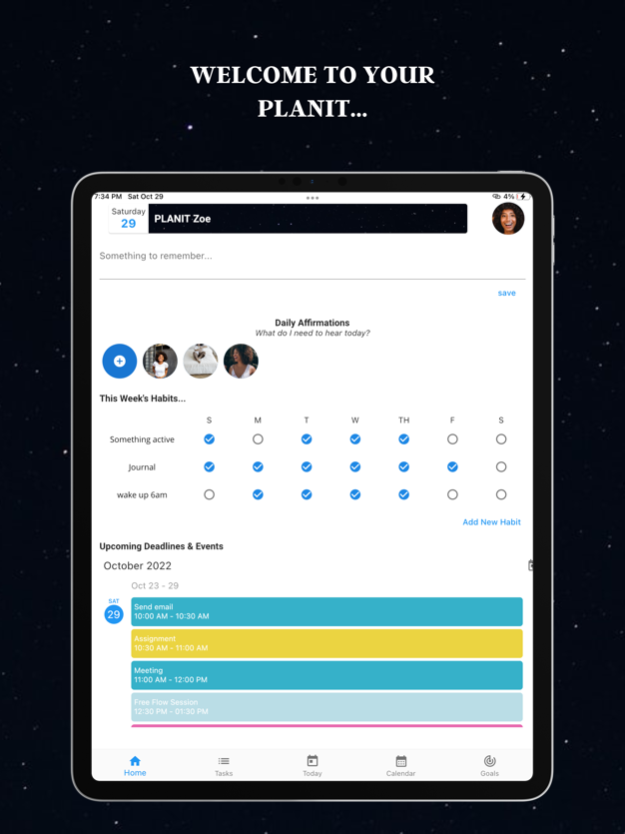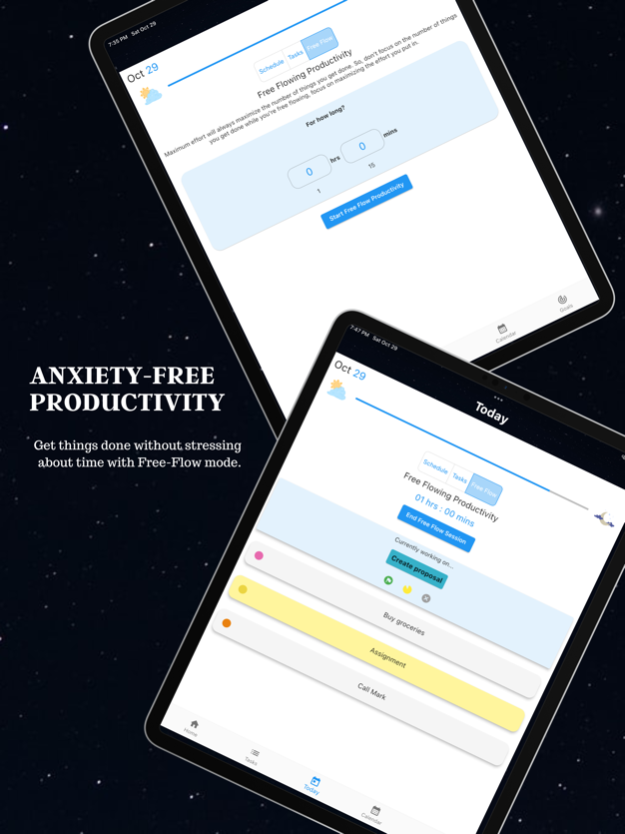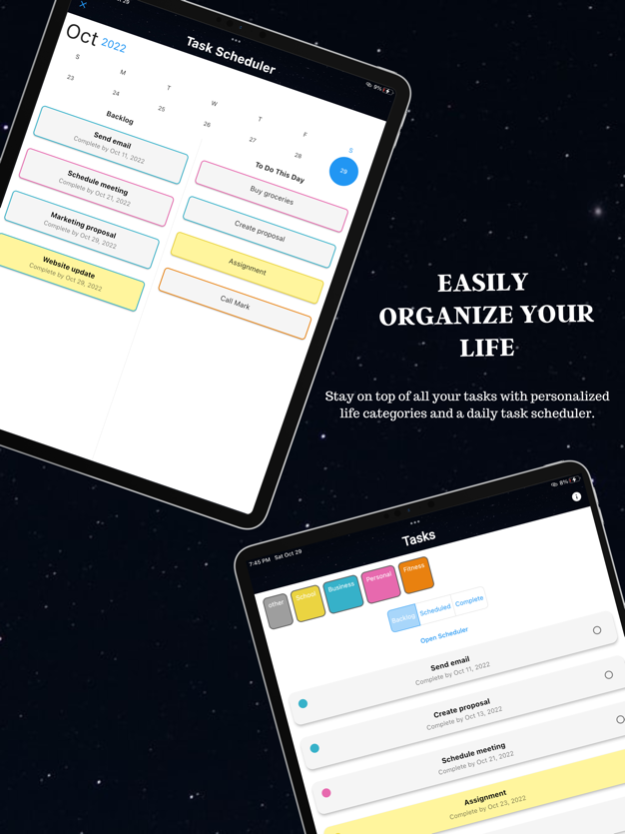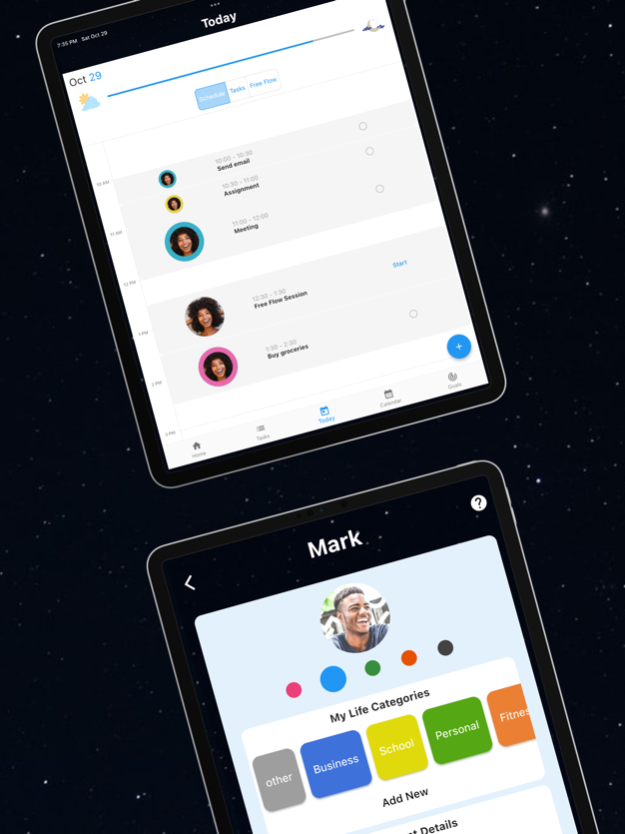Another Planit: Daily Planner 2.0.0
Free Version
Publisher Description
Let's be honest, life can be pretty overwhelming at times with so many things to do and so many thoughts to think. Without effective planning and organization, it's really easy to get lost in the commotion and full of anxiety. Another Planit is your personal "space" to declutter your thoughts, easily keep all aspects of your life organized, maintain focus, stimulate positive thinking, and reach your highest level of productivity.
Another Planit Features:
- Life organization: Create personalized life categories to organize all of your tasks and goals.
- Task Scheduler: Easily plan out your days and assign dates to a task with a drag-and-drop task scheduler.
- Free flowing productivity mode: Get things done without stressing about time. Gain better focus in free flow sessions where you're able to focus not on how many things you get done, but on optimizing the amount of effort you put in during a given period of time.
- Daily affirmations: Create daily video affirmations to stimulate positive thinking.
- Visual Goals: Define your life goals and consistently track your progress.
- Habits: Be intentional about the things you want to be more consistent with and make them a habit.
- Personalization: Personalize your planit by choosing between 5 different color themes.
** Go Premium to unlock all the features of your planit!
You can choose to use the basic version of the app for free which provides access to a limited number of the features listed above, or unlock the full potential of your planit with a premium subscription, monthly ($1.99 USD/month) or yearly ($19.99 USD/year). With your subscription, you will have access to all app features. Each subscription begin with 7 days free trial. Once the free trial period ends, your subscription will begin automatically and the amount for your chosen subscription will be charged at that time. We are confident that you will love your planit and find great value in your subscription, but if for any reason you are not satisfied, cancel your subscription any time before the trial period ends and you will not pay anything. Subscriptions auto-renew at the end of each month or year, depending on your chosen subscription, unless you cancel your subscription at least 24 hours before the end of the current period. Subscriptions and auto-renewals may be managed or canceled at any time. See details here https://support.apple.com/en-us/HT202039.
Note: If you are enjoying using Another Planit, but having difficulty paying for the subscription, please reach out to us via our website. We will help you in any way we can to allow you to continue using the app during this time.
For more information regarding our terms of use, go to https://www.anotherplanit.com/#/terms
Nov 7, 2022
Version 2.0.0
Bug fixes:
- Signup error message fixed
About Another Planit: Daily Planner
Another Planit: Daily Planner is a free app for iOS published in the Office Suites & Tools list of apps, part of Business.
The company that develops Another Planit: Daily Planner is VShoot LLC. The latest version released by its developer is 2.0.0.
To install Another Planit: Daily Planner on your iOS device, just click the green Continue To App button above to start the installation process. The app is listed on our website since 2022-11-07 and was downloaded 2 times. We have already checked if the download link is safe, however for your own protection we recommend that you scan the downloaded app with your antivirus. Your antivirus may detect the Another Planit: Daily Planner as malware if the download link is broken.
How to install Another Planit: Daily Planner on your iOS device:
- Click on the Continue To App button on our website. This will redirect you to the App Store.
- Once the Another Planit: Daily Planner is shown in the iTunes listing of your iOS device, you can start its download and installation. Tap on the GET button to the right of the app to start downloading it.
- If you are not logged-in the iOS appstore app, you'll be prompted for your your Apple ID and/or password.
- After Another Planit: Daily Planner is downloaded, you'll see an INSTALL button to the right. Tap on it to start the actual installation of the iOS app.
- Once installation is finished you can tap on the OPEN button to start it. Its icon will also be added to your device home screen.